
PREPARATION
A few things to setup before installing mods
As Grand Theft Auto 5 was not designed to use mods, and because RockStar
Games wants to keep the online version of the game free from hackers and
cheaters, it's HIGHLY recommended to have two installations of GTA 5. One
installation with mods for single-player, and one separate installation without
mods for
online gaming. RockStar Games WILL ban anyone using modified game-files online,
even pure graphic enhancements. *But it's perfectly safe to play single-player
with mods, so don't let this discourage you.
1 -
Make sure that GTA 5 is updated to the latest version.
2
- Make a copy of the game folder.
You don't need to install the game twice. Just
make a new folder for the second installation, then copy all game files into it.
That way it's very easy to switch between the modded version, and the mod-free version. See image.
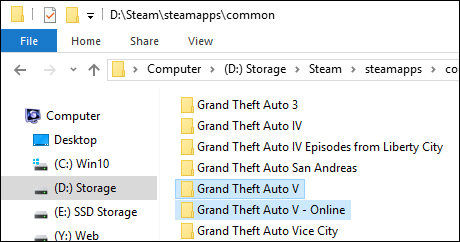
In this example, when you want to play online, just rename the modded
installation to "Grand Theft Auto V - Modded" and rename "Grand Theft Auto
V - Online" back to "Grand Theft Auto V". That way you don't forget which is
which.
*If you don't want to have two installations of the game due to the size
(2x70GB), then you can use a mod manager instead. (LINK)
This mod manager operates via creation/deletion of shortcuts inside the
game-folder to an external mod folder. Unfortunately it has some limitations
with regards to folder locations, and not all mods might work via shortcuts. Try
at own risk.
Important note: If you have the Steam version of the game, and the Steam
client forces you to update the game, AFTER you finis modding it. Make sure to update the online copy of the game ONLY,
and leave the single-player version alone. Don't update the modded version.
Disable auto update, then, if you see that an update is pending, make sure that
the online game folder is active. After Steam is done updating the online
version, you can activate the modded version again, and Steam will leave it
alone.
3 - Open the GTA 5 game folder. (The one you want to use for the modded
version)
Create a new folder called "mods", and copy the following files & folders
into it.
Folders: update, x64
Files: common.rpf, x64a.rpf, x64b.rpf, x64c.rpf, x64e.rpf, x64f.rpf, x64g.rpf, x64h.rpf,
x64i.rpf, x64j.rpf, x64t.rpf, x64u.rpf
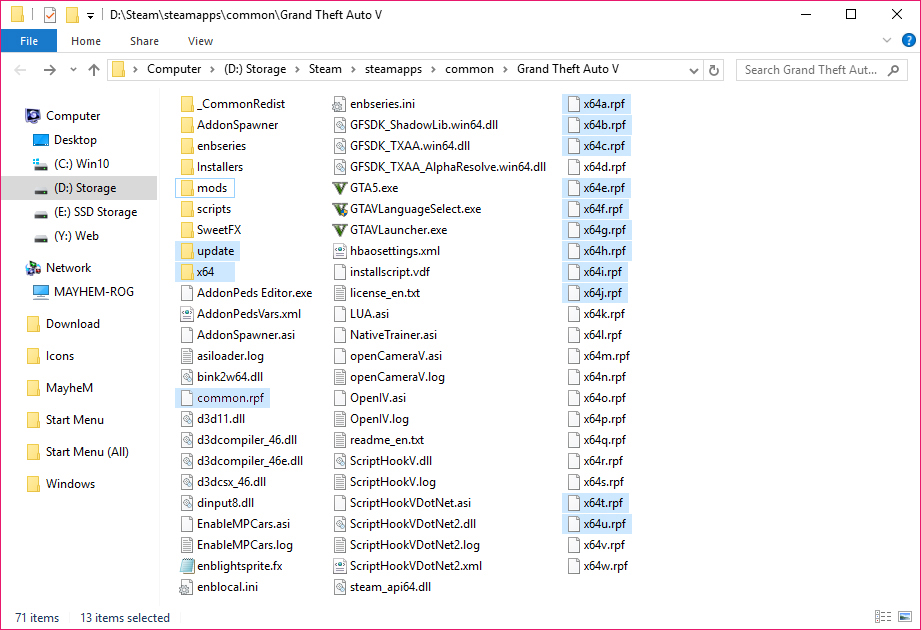
4 - Windows 10 Tips (LINK)
GTA V needs a fast and stable OS to run perfectly, especially with mods
installed. If you already have an optimized system, just skip this step.
5 - Make some coffee and get ready for a few hours of downloading and installing.





