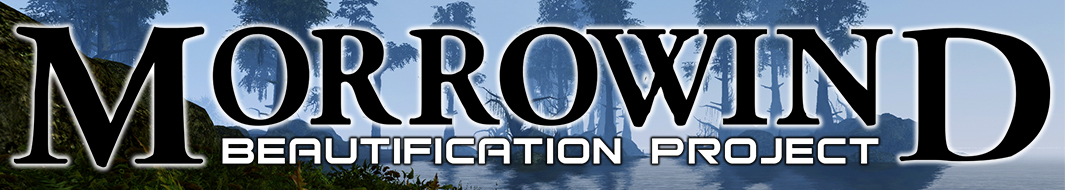
MOD-LIST
PLEASE READ: Install the following mods one by one, in listed order. This is important, as some mods overwrite files from others.
Most listed mods are from NexusMods. Unless otherwise specified, install the latest "Main File" and click "YES" to overwrite if asked.
Mods 1: Main Mods
These mods should be installed manually, not via NMM
MGSO - Morrowind Overhaul - Sounds & Graphics 3.0 (LINK)
Download the file, unpack into the Morrowind game folder, then run "MOInstaller.exe".
When prompted by the installer, choose any option you like.
Morrowind Code Patch (LINK)
Download manually, then unpack into the Morrowind game folder and overwrite.
*This mod has already been installed by MGSO 3, but this version is newer.
Run "Morrowind Code Patch.exe" and choose any options you like.
*I recommend these choices (LINK)
When done selecting, press "Apply chosen patches", and close the program.
Mods 2: Bug-Fixes
Due to Morrowind's age, some mods from the Nexus
are structured in a way that NMM can't use. Those mods have all been repacked and put in the files section
of this guide. (Repackaged so they work perfectly with NMM) Out of
courtesy to the creators of those mods, links are provided to the original
content, even though no download is necessary.
Nexus Mod Manager (NMM) info:
Launch NMM and use the
username and password from the Nexus site.
When following the links in this mod-list, you will land on the description page
of the specific mod. Click
the "Files" tab and you
will get to the download section. Unless otherwise specified, find the "Main Files",
usually at the very top, and click

NMM will catch the file and start downloading right away. NMM
will automatically save it to a mod folder, and the mod will then show in the "mods"
tab of the main window. Right click it, and you can choose to install, uninstall
or permanently delete it. When it is installed, a green check mark will show
next to the mod, and if the mod contains esm/esp files, they will show in
the "Plugins" tab.
Script Improvements (LINK)
*Repacked file
*Download the file, and add it to NMM.
NMM manual download installation: Click "Add mod from file" from the side menu (See image)
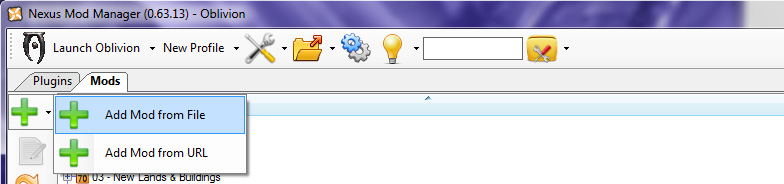
Select the downloaded file, and it should appear in the mods window.
If if doesn't, then hover the mouse over "Download Manager" at the bottom of NMM
till it opens. Then click the mod, and following click the blue triangle.
Now it will appear in the mods window for sure.
*Out of courtesy to the creator of the mod, here is a link to the original file
(Which does not work with NMM, so no download needed):
(LINK)
Ordiniran Fix (LINK)
MGSO 3 broken doors fix (LINK)
MGSO3 bloodmoon ice cave glowing snow texture fix (LINK)
Simple MGSO Table Fix (LINK)
MGSO Temporary Patch (LINK)
*Repacked file
*Courtesy link (LINK)
Mods 3: Textures & Meshes
Better Crates (LINK)
Better Tanning Rack (LINK)
*Repacked file
*Courtesy link (LINK)
Dwarven Gear Replacer (LINK)
Dwemer Mesh Improvement (LINK)
Dwemer Pottery Replacer (LINK)
HD Concept-art splash screen and main menu (LINK)
HD Intro Cinematic - English (LINK)
Download the file matching your monitors aspect ratio
Landscape Retexture (LINK)
Install 1: "Landscape retexture 2k"
Install 2: "Bloodmoon Landscape Retexture"
Mesh Improvements (LINK)
Install: "Mesh_Improvement_161"
Mushroom Tree Replacer (LINK)
Install: "PB Mushroom Tree Replacer (0.9)"
Mushroom Tree Replacer 2k PBR (LINK)
Mods 4: New Buildings
Bagel's Luxurious Manor (LINK)
Install 1: "Bagel's Manor main file 1.0"
Install 2: "Bagel's Manor TR Travel addon"
Dark Castle (LINK)
Morrowind Buy A House (LINK)
Seyda Neen Manor House (LINK)
Mods 5: Character
Dagoth Ur Model Reworked (LINK)
Pluginless Khajiit Head Pack (LINK)
I recommend installing: "Pluginless Khajiit Head Pack"
DMRA Type Curvy Body Replacer for Morrowind (LINK)
Alienor Hairstyle (LINK)
Morrowinds Epic Ladies (LINK)
MEL Redguard Addon (LINK)
MEL Altmer Addon (LINK)
MEL Hair Pack (LINK)
Mods 6: Armor & Weapons
*Some of the cloths/armor mode are not
lore-friendly. Those are marked with pink text.
Non of them are required, but they are all high quality and brings variety to
the game.
Aleanne Clothes and Armor part 1 and 2 (LINK)
Install 1: "Aleanne clothes and armor 1"
Install 2: "Aleanne Clothes and Armor 2"
Darknut's Little Weapons Mod Complete (LINK)
*Repacked file
*Courtesy link (LINK)
Mods 7: New NPCs
Morrowind Comes Alive (LINK)
Install 1: "Morrowind Comes Alive"
Install 2: "Morrowind Comes Alive Patch"
*This mod has already been installed by MGSO 3, but this version is newer.
Jasmine (LINK)
Install 1: "Jasmine"
Install 2: "jac_jasmine 2_7a"
Mistress Tilani_ an Adult Mod (LINK)
*Don't overwrite files from any previous mod. Select "No to Mod" when asked.
Mods 8: Game-Play Alterations
Romance English Version (LINK)
Unoffical Romance Mod Addons -URMA- (LINK)
Morrowind UI Revamped (LINK)
See images for recommended settings:

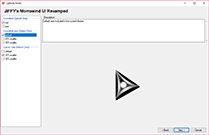

Quick Char (LINK)
*Repacked file
*This mod sets the timescale to 1to5 instead of 1to30 (Default game time).
However, it ONLY works on new games.
*Courtesy link (LINK)
Run Faster - Faster Running Speed (LINK)
This mod comes with 4 different speed options. (Fast, Faster, FasterPlus,
Fastest)
*In NMM's "plugins" window, select only one of the 4 speed files. Uncheck the
other 3. See picture. Choose any you like.
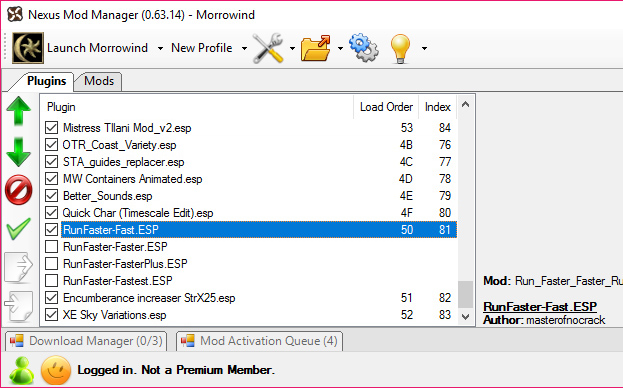
*Courtesy link (LINK)
Strength Encumberance Multiplier (LINK)
*Repacked file
*Courtesy link (LINK)
Mods 9: Lighting
This needs to be installed manually, not via NMM
MGE XE (LINK)
Download "MGE XE beta" manually, then unpack into the Morrowind game folder and overwrite.
*This mod has already been installed by MGSO 3, but this version is newer.
Run "MGEXEgui.exe" and choose any options you like.
*I recommend these choices (LINK)
When done selecting, close the program.
*Note for Windows 10 users:
The Creators update for Windows 10 introduced a wide variety of problems,
especially for games with custom renders like ENB or ReShade. If you encounter
problems like messed-up graphics or extreme slowdowns, then follow the steps in number 4 here: (LINK)
*Pay special attention to the RivaTuner settings.
If this doesn't work, then Windows is somehow still blocking it. Search Google
for alternative ways of forcing Windows 10 to use custom d3d files.
LOAD-ORDER
Info: The load-order is a list that determines in which order Morrowind
loads additional content. (Mods) The load-order has 255 slots which are loaded into the
memory one by one in the exact order they are listed. If identical data
appears (If two mods contain the same data), the mod listed last, overwrites whatever came
first. Also, if a mod has references to another mod, then this other mod HAS to be
listed in the load-order before the mod with the dependency. If a mod is
depending on something that is missing or listed later in the load-order,
Morrowind
will either not load those mods, load them with errors, or not even start up.
This fact makes it VERY important to have a 100% correct load-order. Besides dependencies, some mods edit the same location cells,
and often have different lighting settings, even if the mod has nothing to do
with lighting. This doesn't cause the game to crash, but it might cause
graphical, lighting or weather errors. Having a correct load-order is
absolutely necessary for Morrowind to run properly.
CORRECT LOAD-ORDER:
Start NMM and click the "Plugins" tab. Then sort everything according to
this list
Morrowind.esm
Tribunal.esm
Bloodmoon.esm
gr_ScriptImprovements.esm
Texture Fix - Bloodmoon 1.1.esm
Morrowind Patch 1.6.5 Beta (BTB Edit).esm
Texture Fix 2.0.esm
MCA.esm
Poorly Placed Object Fix 1.2.esm
Odirniran Fix-V1.esp
SirLuthor-Tools.esp
Unique Banners and Signs.esp
Better Bodies.esp
Windows Glow.esp
Key Replacer Trib & BM.esp
JEB_muffin_fix.esp
Barabus' fireplaces 2.esp
Windows Glow - Tribunal Eng.esp
Windows Glow - Bloodmoon Eng.esp
Windows Glow - Raven Rock Eng.esp
WA_Signy_Signposts(!).ESP
Better Skulls.ESP
Particle Arrow Replacer.esp
Psy_VGR_Armour.esp
MA_snowprincetomb_v3.esp
Vurt's Grazelands Trees.esp
AtmosphericSoundEffects-3.0-Tribunal.esp
abotWindowsGlow.esp
Statue Replacer - Normal.esp
bones.esp
Shieldfx.esp
Book Jackets - Morrowind.esp
Book Jackets - Tribunal.esp
Book Jackets - Bloodmoon.esp
Better Clothes_v1.1.esp
NewBlood_MwTbBm1.1.esp
Neo's Unique Creatures.esp
Vality's Balmora Addon.esp
BetterClothesForTB.esp
correctUV Ore Replacer 1.0.esp
Bloated Caves.esp
Graphic Herbalism.esp
ExcellentMagicSounds.esp
almalexia armor.esp
Psy_UniqueDremora_T.esp
More Better Clothes.ESP
Golden Gold.esp
Animated Morrowind.esp
New Voices.esp
Vurt's Ashlands Overhaul.esp
Sleepers, Awake!.esp
guarskin_drum_replacer.esp
LeftGloves_Addon_v2.esp
UniqueFinery.esp
Unique Jewelry and Accessories.esp
Clean MCFC_1.0.esp
imperial chain fix.esp
UF_HortRobeF001.esp
Vurt's BC Tree Replacer II.esp
MGSO3doorsfix1.ESP
tanner.ESP
Bagel's Manor.ESP
Dark Castle.ESP
Buy A House.esp
SeydaNeenManorHouse.ESP
New Bodies - Mature.esp
Alienor Hairstyle by Mandamus.esp
JAC_Jasmine.esp
Mels Faces.ESP
MELRedguardsAddon.ESP
MELAltmerAddon.ESP
MelHairConversion.ESP
Female Armor - Complete.esp
Better Weapons and Armors.esp
ale_clothing_v0.esp
ale_clothing_v1.esp
Mistress TIlani Mod_v2.esp
Romance_v37EV.esp
Romance_Follow_v10EV.esp
Prostitution_v12EV.esp
Bisexual_v10EV.esp
Bisexual Prostitution (URMA).esp
Bisexual Vampiric Lust (URMA).esp
Guard Rape (URMA).esp
Vampiric Lust (URMA).esp
OTR_Coast_Variety.esp
STA_guides_replacer.esp
MW Containers Animated.esp
Better_Sounds.esp
Quick Char (Timescale Edit).esp
RunFaster-Fast.ESP
Encumberance increaser StrX25.esp
XE Sky Variations.esp
The game is now fully modded and ready for launch!
*If the game CTD on the very first
launch, don't worry. CTDs
sometimes happen at the very first launch after file changes. This
happens because of inconsistency with game-cache. Start Morrowind again, and everything
will be fine.






