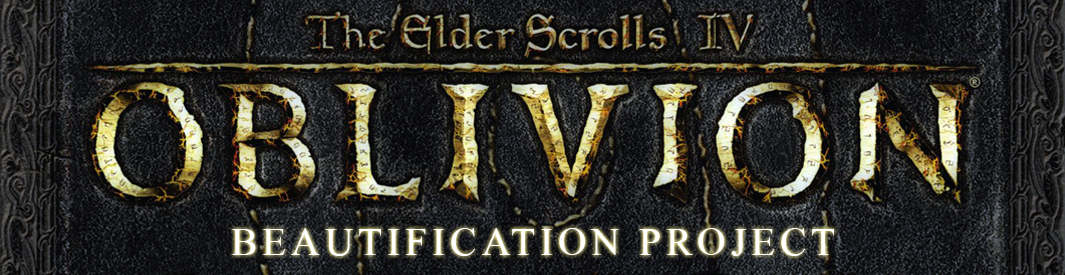
INSTRUCTIONS
█ Mods with black text - Essential
mods for a bug-free game that look exactly like the screenshots
>
Requirements: At least 2GB video memory.
█ Mods with
a green square - Not necessary for visuals, but recommended mods that won't have any FPS impact
>
Requirements: At least 4GB video memory
█ Mods
with a red square -
Performance heavy mods, only recommended for high-end
systems. (When installed on top of black/green mods)
>
Requirements: At least 4GB video memory
█
Mods where lore-friendliness is debatable -
Moste mods in this list are lore friendly. However...
Lore-friendliness is subjective, and sometimes lore-friendliness depends on
usage of a specific mod. Whenever something could be questionable, pink is the
color.
MOD MANAGER
When starting NMM, use the
username and password from the Nexus site.
Make sure "Archive Invalidation" is checked. See
image.
The links in the mod-list will take you to the description page
of every mod. Click
the "Files" tab and you
will get to the download section.
NMM will automatically catch the file(s) and start downloading right away after
clicking
"Mod Manager Download". NMM will then save the file, and the mod will show in the "mods"
tab in the main window. Right click the mod, and you can choose to install,
uninstall or permanently delete it. When a mod has been installed, a green check mark will show
next to the mod, and if the mod contains esm/esp files, then they will then show in
the "Plugins" tab.
IMPORTANT: If at any time, NMM shows an "upgrade" dialog box (See
image below), claiming that another
version of a mod has already been installed, and asks: "Would you like to
update?". Always select "No". No exceptions. ALWAYS "No".
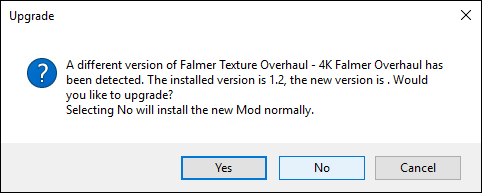
MOD-LIST
PLEASE READ: Install the following mods one by one, in listed order. This is important, as some mods overwrite files from others.
Most listed mods are from NexusMods. Unless otherwise specified, install the latest "Main File" and click "YES" to overwrite if asked.
Recommended: After
installing each section of mods, launch the game and see if everything works. The
list is long, and it's easy to miss an item or overwrite the wrong file. If the
game doesn't work, at least you will know where to look.
*Before launching the game, sort the load-order according to the list here: (LINK)
Note: Due to Oblivion's age, some mods from the Nexus
are packed in a way that NMM can't use. Those mods have all been repacked and put in the files section
of this guide. As a
courtesy to the creators of those mods, links are provided to the original
mods, even though no download is necessary.
CHANGE
LOG
Whenever the project is updated, changes are listed here
Mods 1: Bug-Fixes
OBSE -Elys- Universal Silent Voice (LINK)
*Download via NMM, as described above
Blockhead
(DOWNLOAD)
*Add the file to NMM via "Add mod from file". Then
install the mod as usual
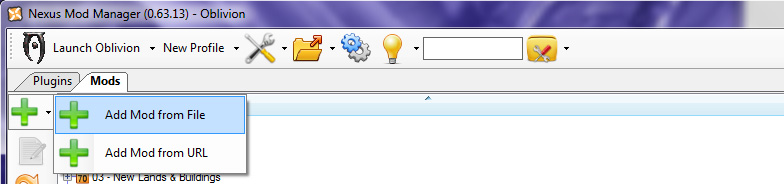
*Newly added files will show up under "Unassigned"
EngineBugFixes (LINK)
Install using the same method as shown above
MenuQue - OBSE Plugin (LINK)
NVAC - New Vegas Anti Crash (DOWNLOAD)
OneTweak (DOWNLOAD)
Skyrim Priority SE - skse plugin (LINK)
Install: "Oblivion Priority 3.0.0"
Dialogue Tweaks Fixes and Restorations (LINK)
Unofficial Oblivion Patch (LINK)
Install: "Unofficial Oblivion Patch" from Main Files
*Add the file to NMM via "Add mod from file". Then
install the mod as usual
Unofficial Oblivion DLC Patches (LINK)
Unofficial Shivering Isles Patch (LINK)
SM Plugin Refurbish (DOWNLOAD)
█
nVidia Black Screen Fix (LINK)
*Fix for very old graphics cards. Needed for nVidia GTS8800 or older models
Boethia Shrine Custom Race Fix (LINK)
Disappearing Grass Fix for Oblivion and Nehrim (DOWNLOAD)
DLC Spell Tomes OBSE fixer and translator (LINK)
Nebula's fix (DOWNLOAD)
No WTF Meshes (DOWNLOAD)
NPC Face Color Unlocker (LINK)
Shambles Crash Fix (LINK)
xOBSE Update (DOWNLOAD)
Mods 2: Base Textures
Qarls TP3 for NMM (LINK)
Download manually and install the mod manually.
After download, unpack the file into the "Data" folder inside the Oblivion game-folder. (Overwrite any
existing files)
NOTE: The package contains too many files for NMM to handle, that's why it has
to be installed manually
Unofficial Oblivion Patch (LINK)
Install: "QTP3 UOP350 Compatibility Patch"
OBP - QTP3 Texture Addon (DOWNLOAD)
Oblivion Realm HD (LINK)
Oblivion Realm HD - Texture Optimization (DOWNLOAD)
Arena HD (LINK)
Cloud Ruler Temple HD (LINK)
Install 1: "Cloud Ruler Temple HD"
Install 2: "Cloud Ruler Temple HD 1.1"
*Download the files manually and add them to NMM. Then install as usual
Cloud Ruler Temple HD - Texture Optimization (DOWNLOAD)
Improved Bravil (LINK)
Install 1: "Improved Bravil"
Install 2: "BravilUpdate"
Improved Bruma (LINK)
Install 1: "Improved Bruma"
Install 2: "BrumaUpdate"
Improved Chorrol (LINK)
Install 1: "Improved Chorrol"
Install 2: "ChorrolUpdate"
Install 3: "Chorrol2011"
Kvatch HD (LINK)
Install 1: "Kvatch HD"
Install 2: "Kvatch HD 1.1"
Kvatch HD - Texture Optimization (DOWNLOAD)
Gecko's Fort Interior Textures (LINK)
Gecko's Fort Interior - Texture Optimization (DOWNLOAD)
█
OA HD Overhaul OBP-Repack And Optimization (DOWNLOAD)
OA HD Overhaul OBP-Repack - Fix (DOWNLOAD)
IFT Improved Facial Textures (LINK)
Better Horse Eyes (LINK)
Leyawiin Woodland OBP Repack And Optimization (DOWNLOAD)
*Courtesy link (LINK)
No more crosshair on Rythe's painting (LINK)
I recommend installing: "No more crosshair - Replacer"
Mods 3: Character
Some of these mods are not 100%
Bethesda-policy-lore-friendly (marked with pink
..and optional of course)
Coolsims Hair Pack (LINK)
Coronerras Maximum Compatibility Skeletons (LINK)
Eye Packs (LINK)
Install 1: "Animal Eye Pack"
Install 2: "Human Eye Pack"
RobertMaleBodyReplacerV52 (DOWNLOAD)
MaleOutfitReplacerV52 (DOWNLOAD)
HG EyeCandy Body (LINK)
Note: This mod comes with multiple options. Recommended settings: (LINK)
Amnes Beautiful Characters (DOWNLOAD)
Amnes Beautiful Characters - Better Heads (DOWNLOAD)
*Optional but recommended
█
Choose body replacers
---------------------------------------------------------------------------------------------------------------------------------------------------------------
Note: There are plenty of body-replacers for Oblivion. There is a page that has collected
most of them and sorted them in categories.
BBB Body Compilation (LINK)
*Just for screenshot reference
You can choose any one you like, or non at all. Unfortunately they all need to
be installed manually by unpacking and choosing right files.
To make things easy, I have repacked my personal choices into files that
work with NMM.
█
Breeze Defined male replacer (DOWNLOAD)
*Nude body model
Note: 100% compatible with Roberts outfit replacer
█ Speedbuster
E Suit female replacer (DOWNLOAD)
*Nude curvy body model
Note: Similar to DMRA. Compatible with skins/armor for both HGEC and DMRA.
NOTE: These are completely optional. If you choose not to install a replacer,
just skip this, and any DMRA outfit changes further down the list.
-------------------------------------------------------------------------------------------------------------------------------------------------------------------------------------------------------
█
Beautiful Creatures - Spider Daedra (LINK)
█
Beautiful Creatures - Spriggan (LINK)
█
M7 Animations (DOWNLOAD)
Mods 4: Races
Rens Beauty Pack (DOWNLOAD)
*This will not change/add anything to the game. It's only needed for other
mods to use it's resources
Abriael Human Races Revamped (DOWNLOAD)
Install "Abriael_Human_Races_Revamped"
Note: After installation uncheck the esp file in the NMM Plugins Window. The resources
from this mod are needed, but activating the esp will only result in double
races. (This will happen due to the races being activated by other mods later in
the list)
See load-order for reference (LINK)
CM Partners Mod Basic (DOWNLOAD)
Moonshadow Elves (DOWNLOAD)
█
Vampire Race Reloaded (DOWNLOAD)
Vampire Race Texture Optimization & CoreanHairRemove (DOWNLOAD)
Mods 5: Environment
Bomret's Texture Pack for Shivering Isles v1 with meshes from USIP (LINK)
DOWNPOUR - rain retexture
(DOWNLOAD)
Improved Sky Textures
(LINK)
Improved Sky - Texture Optimization (DOWNLOAD)
Landscape LOD Texture Replacement (LINK)
Landscape LOD Texture Replacement Border regions (LINK)
Realistic HD Night Sky (LINK)
Realistic HD Night Sky - Texture Optimization (DOWNLOAD)
Better Nightsky (DOWNLOAD)
Realistic Aurora in motion (LINK)
Improved Doors and Flora Al-in-One OBP-Repack (DOWNLOAD)
Tree bark HD (LINK)
Tree bark HD - Texture Optimization (DOWNLOAD)
Lush and Gaudy Floriana Gloria OBP Repack (DOWNLOAD)
█
Lush and Gaudy Floriana Gloria Better Tree Bark (DOWNLOAD)
*Recommended
Lush and Gaudy Floriana Gloria No Collision FIX (LINK)
Let there be Flowers (LINK)
Install 1: "Let there be Flowers"
Install 2: "Let there be Flowers - density 50"
Ivy replacer (LINK)
Statues HD (LINK)
Statues HD - Texture Optimization (DOWNLOAD)
█
Lights of Oblivion - Road Lanterns (LINK)
I recommend installing "Lights of Oblivion - Bravil Mesh"
Mods 6: Buildings, Lands and Adventures
█
Unique Dungeons - Lichs Lair (LINK)
Install "Unique_Dungeons_Lichs_Lair"
█
Unique Dungeons - Lost Glory
(LINK)
█
Frostcrag Village (DOWNLOAD)
█
Spire of Eternity (LINK)
█
Castle Nightfall (LINK)
Install: "Castle Nightfall - Weather Normal Weather"
█
Castle Eltz (DOWNLOAD)
█
Castle Seaview (LINK)
Install 1: "castleSeaview1_0" from Main-Files
Install 2: "Castle Seaview V11" from Updates
█
Dibella's Watch
(LINK)
Install 1: "Dibellas Watch"
Install 2: "Dibellas Watch Patch"
Install 3: "In Game Map by Xtudo"
Note: Don't overwrite files from "Lush And Gaudy Floriana Gloria"
After installation uncheck "DWIngameMap.esp" and "DWAnvilTransport.esp".
See load-order for reference (LINK)
*The expansion already contain the addons. Activating them will cause problems
Dibellas Watch CM Partners (LINK)
Dibellas Watch Vasthelm Expansion (LINK)
Note: Don't overwrite files from "OA HD Overhaul"
█
Dungeons of Tamriel (LINK)
█
Knights of the Nine Revelation (LINK)
█
Millstone Farm And Millstone Farm
(LINK)
Install: "Millstone_Farm"
█
Rolling Hills Manor (LINK)
Install 1: "Rolling_Hills_Manor_v1" from Main-Files
Install 2: "Rolling_Hills_Manor_v1_1_ESP_only" from Updates
█
Shadowcrest Vineyard and Shadowcrest Vineyard (LINK)
Install "Shadowcrest Vineyard"
█
The Scarlet Monastery (LINK)
Install "Scarlet Monastery"
█
Better dungeons (LINK)
Install 1: "Better Dungeons non-BSA" from Main-Files
Install 2: "Better Dungeons" from Main-Files
Mods 7:
Armor & Weapons
Some of these mods are not 100%
Bethesda-policy-lore-friendly (marked with pink
..and optional of course)
Better Looking Armor (LINK)
HiRes Iron Weapons (LINK)
HiRes Iron Weapons - Texture Optimization (DOWNLOAD)
Weapon Improvement Project (LINK)
Weapon Improvement Project - Texture Optimization
(DOWNLOAD)
█
Golden Elven Weapons
(LINK)
█
Choose outfit replacers
---------------------------------------------------------------------------------------------------------------------------------------------------------------
█
Option 1 (My recommended choice):
*Regular cloths, but some skimpy
armors/guards (Semi lore-friendly)
Clothing and Armor Replacer OBP Repack (DOWNLOAD)
Colourwheels Sexy Imperial Legion - HGEC Extended (LINK)
Colourwheels Sexy Imperial Legion - DMRA BBB Replacer (DOWNLOAD)
█
Option 2: *Very skimpy (The best fit for
the DMRA body, but not very lore-friendly)
DMRA BBB Complete Clothing and Armor Replacer (DOWNLOAD)
Colourwheels Sexy Imperial Legion - HGEC Extended
(LINK)
Colourwheels Sexy Imperial Legion - DMRA BBB Replacer (DOWNLOAD)
Option 3:
Clothing and Armor Replacer OBP Repack (DOWNLOAD)
-------------------------------------------------------------------------------------------------------------------------------------------------------------------------------------------------------
█
Ancient Silver Armor Reloaded (LINK)
█
BBB Dominatrix Suit with Bouncing Butt (LINK)
█
R18PN 05 - Bs Bondage set for HGEC (LINK)
DMRA BBB Bs Bondage (LINK)
█
Clear DMRA Skimpy Glass Armor - BBB (DOWNLOAD)
█
ColourWheels Sexy Holy Knight Armor HGEC v1_2
(LINK)
*Almost Lore-Friendly
Install 1: "ColourWheels Sexy Holy Knight Armor HGEC v1_2"
DMRA BBB Colourwheels Sexy Holy Knight Armour (LINK)
Install 2: "DMRA BBB Colourwheels Sexy Holy Knight Armour"
ColourWheels Sexy Holy Knight - Texture Optimization (DOWNLOAD)
█
Harness wear (LINK)
Harness Wear for DMRA-GUTS (LINK)
█
HGEC_Ambassador_of_Darkness
(LINK)
Install 1: "EY_AoD_ver11"
H-Cup Ambassador of Darkness BBB (DOWNLOAD)
H-Cup Ambassador of Darkness - Texture Optimization
(DOWNLOAD)
█
Princess line Dress
(LINK)
Install 1 "Princess line Dress"
DMRA BBB Princess Line Dress (LINK)
Install 2 "DMRA BBB Princess Line Dress"
█
Sexy Killer (LINK)
Sexy Killer for DMRA-GUTS (LINK)
█
Vortex' DMZ Armors (LINK)
█
Witch LongDress (LINK)
Install 1 "Witch LongDress"
DMRA BBB Witch LongDress (LINK)
Install 2 "DMRA BBB Witch LongDress"
Mods 8: New NPCs
*Don't let any of these mods overwrite files from any of the Character or
Race mods
█
Crowded Cities Improved (LINK)
Install "CrowdedCitiesImprovedNOSCRIPT"
█
Damsels in Distress 3 - Double Trouble (LINK)
█
Housewives (LINK)
█
More Female Servants (LINK)
█
Populated Prisons (LINK)
Install "Populated Prisons 12"
█
Abriael Human Partners Compilation (DOWNLOAD)
█
Ambreska CM (LINK)
Install 1: "Ambreska_v02"
Install 2: "Inventory Hotfix"
*Note: After installation uncheck "ambreskav02_default_anim.esp" in the NMM Plugins
Window. - Or leave it if you want two identical followers instead
See load-order for reference (LINK)
█
CM Companions Pellena Trader Twins (LINK)
█
CM Embla - Moonshadow Elf (LINK)
CM Embla - Texture Optimization
(DOWNLOAD)
█
CM Partner Blood Lady (LINK)
█
CM Partner Remara Taywiin HGEC (LINK)
█
CM Partners 7 of Xenders Angels (LINK)
█
CM Partners Ice Elves Companions (DOWNLOAD)
█
Companion Neeshka (LINK)
█
Companion Neeshka Facelift (LINK)
Mods 9: Vilja
█
Companion Vilja (LINK)
Install 1: "CompanionViljaALL_IN_ONE_V4_04" from Main-Files
Install 2: "Coolsims hair all hairstyles for Vilja" (DOWNLOAD)
Install 3: "Xtudos Neck Seam Concealers" (DOWNLOAD)
*Highly recommended and amazing mod. No comparison to other followers.
█
Aleswell Cottage ver 4_1 (LINK)
Install 1: "AleswellCottageVer4_1" from Main-Files
Install 2: "ViljainAleswell14" (DOWNLOAD)
█
Lakeside Home ver 2 1 (LINK)
Install 1: "LakesideHomeVer2_1" from Main-Files
Install 2: "Vilja in Lakeside" (DOWNLOAD)
█
Leyawiin Lake House (LINK)
█
Red Rose Manor ver 2_3 (LINK)
Install 1: "Red Rose Manor ver 2_3_1" from Main-Files
Install 2: "ViljainRedRoseManorver13" (DOWNLOAD)
Mods 10: Better Cities
█ Better
Cities (LINK)
Install 1: "Better Cities v6.0.13"
Install 2: "Better Cities Arena Pillar Hotfix"
*Recommended installation choices (LINK)
█
CM Partners Better Cities (LINK)
█
DMRA BBB Better Cities Replacer (LINK)
*Install this file only if you installed the optional body-replacer
Mods 11: HD Textures
High Rez Skin Textures for HGEC (LINK)
Install 1: "2048x2048_Full_package_v1_2"
*This mod takes an unusual long time to install. Just wait, it WILL install.
After installation, go to the Oblivion game-folder and open the Data folder.
Now click the "InstallTool.exe" and choose whichever skin option you like.
*See link for recommended options (LINK)
Install 2: "Face Texture for High Rez Skin Textures v1_2"
*After installation, go to the Oblivion game folder and open the Data folder.
Now click the "InstallTool.exe" and choose matching face textures.
*See link for recommended options (LINK)
Arena Poster
(LINK)
Better Silverware and Goldware
(LINK)
Install "Better Silverware"
Cave textures
(LINK)
Cave textures - Texture Optimization (DOWNLOAD)
█
Darooz Upperclass Clutter OBP-Repack And Optimization (DOWNLOAD)
Enhanced Magic Effects (LINK)
█
High Quality Rugs OBP-Repack And Optimization (DOWNLOAD)
HiRes Pewter (LINK)
Hi-res Soul Gems (LINK)
HiRez Architecture- Daedric Shrines (LINK)
Improved Chests (LINK)
Install: "Improved Chests"
Improved Fruits Vegetables and Meats (LINK)
Install 1: "Improved Fruits Vegetables and Meats"
Install 2: "IFVMUpdate"
Improved LightBeam (LINK)
█
Improved Videos (LINK)
Little Baron Flower Pot Makeover (LINK)
Mythic Creatures & Mythic Animals OBP-Repack And Optimization (DOWNLOAD)
Nice Ice a.k.a. The Hills Have Ice (LINK)
Painters Touch (LINK)
Install "Painters Touch 1024"
Retextured Amulets (LINK)
Retextured Rings (LINK)
Thacadians Colored World Map (LINK)
Used Old Map for Shivering Isles (LINK)
I recommend installing: "Used Old Shivering Isles Map - Divided Dirty"
World Maps with hidden Roads and Trails (LINK)
I recommend installing: "Colored Map with hidden Roads and Trails"
Alluring Wine Bottles with Real Glass (LINK)
Grimbots DLC Book Jackets (LINK)
Install 1: "Grimbots Spell Tomes"
Install 2: "Shivering Book Jackets"
█
Gecko's Ayleid Ruins Textures V2 - Parallax (LINK)
Gecko's Ayleid Ruins Textures V2 - Texture Optimization (DOWNLOAD)
█
Gecko's Imperial Dungeon Textures - 2K Parallax (LINK)
Gecko's Imperial Dungeon - Texture Optimization (DOWNLOAD)
Improved Signs (LINK)
Install "ImprovedSignsComplete"
Mesh Improvement Project OBP-Repack (DOWNLOAD)
*Courtesy link (LINK)
Retextured Inn Signs (LINK)
Retextured Road Signs (LINK)
HD Cobwebs (LINK)
HD Cobwebs - Texture Optimization (DOWNLOAD)
TD Watercolor - Oblivion paintings replacer (LINK)
Misc
OBP Better Textures (DOWNLOAD)
Misc
OBP Fixes And Optimization (DOWNLOAD)
VKVII Oblivion ANVIL (LINK)
VKVII Oblivion ANVIL - Texture Optimization (DOWNLOAD)
VKVII Oblivion Imperial City (LINK)
VKVII Oblivion Imperial City - Texture Optimization (DOWNLOAD)
VKVII Oblivion Mages Guild Clutter (LINK)
Mods 12: Game-Play Alterations
█
Brighter Torches v1_2 (LINK)
Custom Race Fix (LINK)
█
Custom Spell Icons (LINK)
█
Dancer strip tease for Shivering Isles (DOWNLOAD)
█
DarNified UI (DOWNLOAD)
Note: After installation, some changes must be made to the ini file (See
Tweaks number 5)
█
UHD Fonts for Darnified UI
(LINK)
█ Dynamic
Crosshair for
DarNified UI (DOWNLOAD)
Floating weapons Fix
(LINK)
█
FOV Modifier
(LINK)
█
Harvest Flora
(DOWNLOAD)
█
Mark and Recall Spells for Oblivion
(LINK)
Install "Mark and Recall V2.1"
█
Modified Junges Nudespell (DOWNLOAD)
█
Carrying Capacity v10 (DOWNLOAD)
█
Timescale Mod (DOWNLOAD)
Mods 13: Lighting
ENB (LINK)
Download version 0.181
*Unpack and move the content of the "WrapperVersion" folder, into the
Oblivion game-folder.
Oblivion Beautification Project ENB Settings (LINK)
Unpack into the game-folder. Overwrite.
PROCEED TO
TWEAKS
Time to fix the load-order











