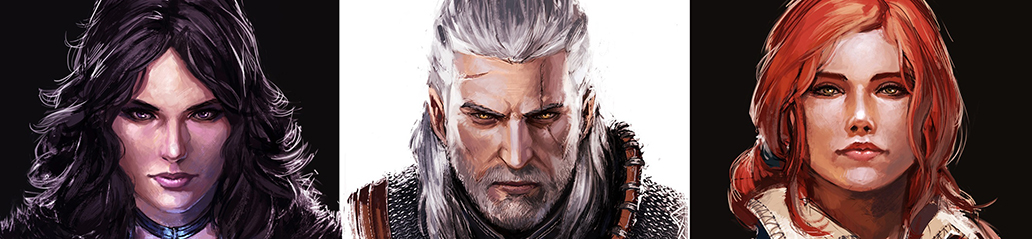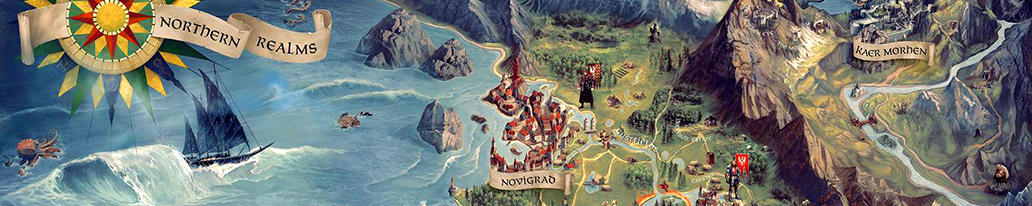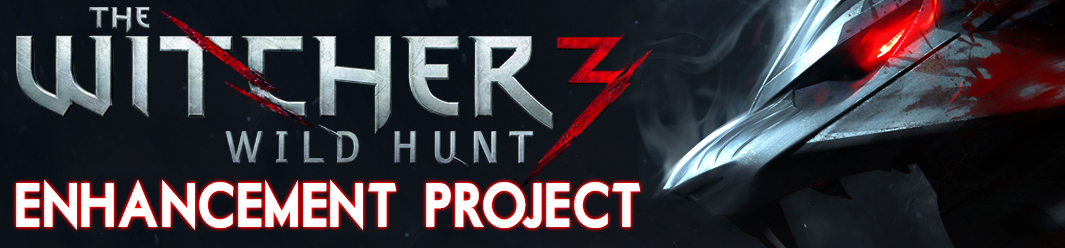
THE WITCHER 3 ENHANCEMENT PROJECT
FOR THE WITCHER 3: ENHANCED EDITION
(NOT THE NEXT-GEN EDITION)
by Tore Andersen
Step-by-step modification guide
Improved visuals and effects
The Witcher 3 Enhancement Project is a small step-by-step guide on how to visually improve The Witcher 3. No modding experience needed. The guide includes new HD textures, a few environment changes, and a better render for lighting and effects.
REQUIREMENTS
1: The Witcher 3: Wild Hunt - Enhanced Edition (Version
1.31), with all DLC's installed. Not the Next-Gen Edition!
*Start the game at least once before installing mods. (This will create the
settings files)
2: A Nexus account and the Nexus Mod Manager. (LINK) *Nexus
is the main source of mods used in this guide.
Note: NMM won't automatically find The Witcher 3 when scanning for games
at the first launch. Stop the scan, and enter the address manually instead.
Select the root of the Witcher 3 game folder, not the "bin/x64/" folder, like
you would normally do with NMM. Select Withcer 3 root game folder, and NMM will
recognize it.
MOD MANAGER
When starting NMM, use the
username and password from the Nexus site.
When following the links in this mod-list, you will land on the description page
of the specific mod. Click
the "Files" tab and you
will get to the download section. Unless otherwise specified, find the "Main Files",
usually at the very top, and click

NMM will catch the file and start downloading right away. NMM
will automatically save it to the mod folder, and the mod will then show in the "mods"
tab. Right click the downloaded mod, and you can choose to install, uninstall or
permanently delete it. When it is installed, a green check mark will show next
to the mod.
MOD-LIST
Download & install the following mods using NexusModManager (NMM),
with the exception of "The Witcher 3 HD Reworked Project".
*If you install more mods than these, or if you don't install all of them, or if
you use different versions/choices than those recommended, then you need to
manually edit the "mods.settings" file. See descriptions under Settings.
Mod limit fix (LINK)
*Download manually, don't use NMM
Unpack "modlimitpatcher.exe" into the bin/x64/ folder, inside the Witcher 3
game-folder. Then run "modlimitpatcher.exe".
Nitpicker's Patch - various visual fixes (LINK)
The Witcher 3 HD Reworked Project (LINK)
Download "The Witcher 3 HD Reworked Project 11" - All 3 files
*Download manually, don't use NMM
Run all 3 files one by one
During installation, select: "Main HDRP files" and "Halk's Ultra HD Config"
Next Gen Candles (LINK)
Trimmed Pubic Hair (LINK)
I recommend installing "Trimmed A", but choose any version you prefer
MKM Ciri beauty face and big Breast (LINK)
Install 1: "MKMCiriBodyfix_non_SCAR_version"
Install 2: "MKMCiriBodyOPT3 'DLC fix costume"
*These are my recommendations. Use any two files you like, but only ONE
main file, and ONE optional file
MKM Yennefer beauty face and big Breast and Ass (LINK)
Install 1: "MKMYenBodyfixDefoFix1"
Install 2: "MKMYenBodyfixTexture"
*These are my recommendations. Use any two files you like, but only ONE
main file, and ONE optional file
MKM Shani beauty face and big Breast (LINK)
Install: "MKMShaniBodyfix"
MKM Triss beauty face and big Breast (LINK)
Install 1: "MKMtrissBodyfix_DefoFixPantON__a__CiriDefo"
Install 2: "MKMtrissBodyfix_Texture"
Install 3: "MKMtrissBodyfix_HAIR_DEFO"
Install 4: "MKM_Face_RetextureFix_ALL"
*These are my recommendations. Use any four files you like, but only ONE
main file, ONE hair file, ONE texture file, and ONE miscellaneous file
Active Witcher Zoom Updated (LINK)
Install: "AWZ VI - Active Witcher Zoom version 6.0.3"
*See in-game usage descriptions below under Settings
Infinite Carry Capacity (LINK)
Super Turbo lighting Mod (LINK)
Download "STLM 3.2"
*Add the file manually to NMM. Click "Add mod from file" from
the side menu, and select the downloaded file. When added, install as usual.
Extended View Distance (LINK)
Install: "modExtendedViewDistance"
True Fires (LINK)
1: Download: "True Fires - Part 1" manually, don't use NMM
*Unpack the file and move the "modTrueFires" folder into the "Mods" folder,
inside the Witcher 3 game-folder
2: Download: "True Fires Compatibility Patch - HD Reworked Project"
*Unpack the file and move the "modATrueFiresHDReworkedProjectCompatibility"
folder into the "Mods" folder. Then move the "dlcATrueFiresHDReworkedProjectCompatibility"
folder into the "Dlc" folder
3: Download: "True Fires - Part 2" (LINK)
*Unpack the file and move the "dlcTrueFires" folder into the "Dlc" folder
HDR ReShade (LINK)
Download manually and unpack into the Witcher 3 game-folder. (Don't add it to NMM)
Mod settings file (DOWNLOAD)
Download manually and unpack into the Witcher 3 game-folder. (Don't add it to NMM)
Usually located here: "C:\Users\(*Username*)\Documents\The Witcher 3\"
*If you installed more mods than those listed here, or if you didn't install all
of them, or if you installed different versions/choices than those recommended,
then you need to manually edit this file. *See descriptions under Settings.
SETTINGS
1: Edit "rendering.ini". Needed for assigning more texture
memory.
Open "rendering.ini" with a notepad
*The file is located here: "(*Witcher 3 game folder*)\bin\config\base\"
Find: "TextureMemoryBudget=500"
Change it to e.g.:
TextureMemoryBudget=3000 *Set this number to be a little
smaller than the amount of video memory you have. (3000 is about right if you
have 4GB)
2: Edit "input.settings". Needed for he active Zoom Mod.
Open "input.settings" with a notepad
*The file is located here: "C:\Users\(*Username*)\Documents\Witcher 3\"
Now find the following tags:
[Boat]
[BoatPassenger]
[Combat]
[Combat_Replacer_Ciri]
[Diving]
[Exploration]
[Exploration_Replacer_Ciri]
[Horse]
[Horse_Replacer_Ciri]
[JumpClimb]
[Swimming]
Add the following lines under each tag:
IK_MouseZ=(Action=AWZ_zoom)
IK_Z=(Action=AWZ_zoomIn)
IK_X=(Action=AWZ_zoomOut)
IK_C=(Action=AWZ_zoomReset)
IK_V=(Action=AWZ_zoomMax)
IK_CapsLock=(Action=AWZ_zoomToggle)
IK_LControl=(Action=AWZ_yModifier)
IK_Alt=(Action=AWZ_zModifier)
In-Game use:
To change camera view, use "left control" + "alt" + (any one of these
keys: "z", "x", "c" or "v")
*V and C toggles 1st/3rd person view
3: Edit "mods.settings". *ONLY needed if you installed more mods than those
listed above, or if you didn't install all of them, or if you installed
different versions/choices than those recommended.
Open "mods.settings" with a notepad.
*File location: "C:\Users\(*Username*)\Documents\Witcher 3\".
This file includes all mods, with two tags under each. One that enables/disables
the mod, and one that decides priority.
The file already includes everything listed in this guide with the right
priority for each mod.
If you installed a different version of a mod, then all you need to
change is that mod's name. *Open the "mods" folder inside the Witcher 3 game
folder to see all mod names. Find the one in question and remember it's folder
name. Then find the same mod in the mods.settings file, and edit it to be the
exact same name as it had in the mods folder.
If you didn't install all the listed mods, then you need to remove the
entries of those mods from the file. The priorities of the rest don't need to be
changed.
If you installed more mods than listed in this guide, then you need to
add those mods to the file, keeping the same format, and setting the right
priority.
Info: Witcher 3 handles mods in a completely different way than e.g. the Elder Scrolls
games. Witcher 3 loads all mods into memory, but identical data is not
overwritten. If two mods try to use the same data at the same time (conflict),
hen the game will give the mod with the lowest number priority. (Completely
backwards, if you are used to modding Skyrim)
The Witcher 3 has 9999 number sluts, and low numbers take priority to high
numbers. So if you want the content of mod X to overrule the content of mod Y,
then mod X has to be assigned the lowest number of the two, which equals the
highest priority.
Here is the tricky part: The game also uses this list as a load-order. It
loads from top to bottom, so if you install a mod that depends on another mod,
then that mod needs to be loaded before the one with the dependency.
The Witcher 3 is ready for launch
Note: From the main menu in-game, make sure you enable all alternative content. *This is
needed for the MKM mods to work properly.
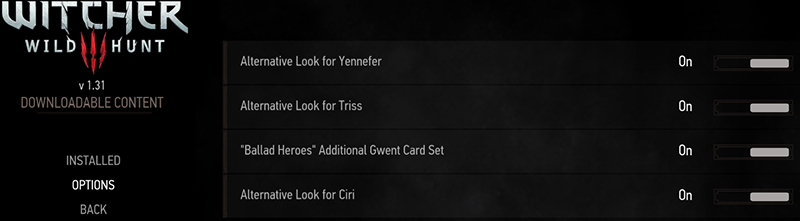
SUPPORT MAYHEM-7 MODS
SCREENSHOTS
SCREENSHOTS - RESHADE ON/OFF
ReShade
Original ReShade
Original




PANORAMA
ARTWORK & COSPLAY
GAME INFO
The Witcher 3 Wild Hunt, is the third game in the legendary RPG series about Geralt the witch hunter. The game is developed by Polish developers "CD Project RED", and was released by "CD Project" in 2015. The technical standard of the game is very high, but the story and game-play is where the game really stands out as a masterpiece. The attention to detail is incredible in almost every aspect of the game. However, the post-processing is actually not as good as it was in The Witcher 2. This guide has a new custom ReShade with more vibrant colors and improved image clarity.
The Witcher 3 Wild Hunt is a 3rd person action RPG in a
medeival European setting. The "hero", Geralt of Rivia, is a professional
monster hunter, a Witcher, who has lost his memory. The game has a pretty simple
fighting system, which due to the clumsy controls actually becomes complicated.
The difficult part is not the fighting in itself, but the maneuvering of the
excessive amounts of action keys. It shows that the game was developed for
consoles, which is he one and only down-side of the game that I can think of.
And it's not even THAT bad.
The game's AI and dynamic environment works really well, and the world seems
believable and immersive, even though it's obvious in which direction the game
wants the player to go. The game is nowhere near as open as e.g. the Elder
Scrolls series, but the story is no less than extraordinary and very well
written. The game world is huge and "alive" with different weathers, day/night
cycles and time which actually influence the AI. For example, the werewolf's act
according to the fullness of the moon. The world has: Humans, Elves, Dwarves,
monsters, and other creatures that somewhat co-exist.
As with the previous two games, the story is in focus. The players choices
affect the direction, the NPC's and the environment. The Witcher 3 Wild Hunt has
no less than 36 different endings! All depending on the players decisions
throughout the game. The player can also have romantic relationship with some of
the female characters. Like in the previous two games, this is not a huge part
of the game, but it really adds to immersion, regardless of what the crazy
feminist SJW's might say. Alchemy is a big part of the game, but it's importance
rely on the chosen level of difficulty.
The Witcher 3 Wild Hunt has won several awards. Best role-playing game at E3
2014. 2 x People's Choice Award, also at E3 2014. Most Wanted Award in the 31st
& 32nd Golden Joystick Award 2014. Most Anticipated Game award at The Game
Awards 2014 in Las Vegas.
Two expansion packs were released in 2015/2016. Hearts of Stone & Blood and
Wine. The Game of the Year edition, which includes both expansions, was also
released in 2016. The current GOG / Steam versions of the game, comes with all
DLC content and fully updated to the latest version 1.31.
The Witcher 3: Wild Hunt is a critically acclaimed open-world
action RPG developed by CD Projekt Red. The game was released in 2015 for PC,
PlayStation 4, and Xbox One, and has since become one of the most beloved video
games of all time.
The gameplay in The Witcher 3 is a combination of fast-paced combat, magic, and
decision-making. Players take on the role of Geralt of Rivia, a monster hunter
known as a "Witcher" who is on a quest to find his missing adopted daughter,
Ciri. Along the way, players will encounter a wide variety of enemies, including
monsters, bandits, and other hostile NPCs. Combat in the game is based on a
combination of swordplay and magic, with players able to use a variety of
weapons and signs (spells) to defeat their enemies.
The story in The Witcher 3 is both epic and personal. The main questline sees
Geralt traveling all over the game's vast open world, from the war-torn
countryside to the bustling cities, in search of Ciri. Along the way, players
will encounter a wide variety of characters, including old friends, new allies,
and dangerous enemies. The game is known for its complex and mature
storytelling, with players able to make important decisions that will affect the
outcome of the game's story.
The characters in The Witcher 3 are some of the most well-written and memorable
in video game history. Geralt is a brooding, yet likable protagonist whose
journey is both personal and epic. The supporting cast is equally memorable,
with characters like Triss, Yennefer, and Vesemir all leaving a lasting
impression. The game's NPCs are also well-written and well-acted, with players
able to interact with them in a variety of ways, from fighting them to trading
with them.
The graphics in The Witcher 3 are absolutely stunning. The game's open world is
beautifully rendered, with a wide variety of environments to explore, from dense
forests to snow-capped mountains. The game's character models are also highly
detailed and realistic, with each character looking and moving like a real
person. The game's lighting and weather effects are also noteworthy, with the
game's day/night cycle and dynamic weather adding to the game's immersive
atmosphere.
The development of The Witcher 3 was a long and difficult process. CD Projekt
Red, the developer of the game, is a small studio based in Poland. Despite this,
they were able to create one of the most ambitious and visually stunning games
of all time. The game's development team worked tirelessly to create a game that
was both true to the source material (the Witcher series of novels by Polish
author Andrzej Sapkowski) and accessible to a wide audience. The game's
development was also marked by a number of delays and setbacks, but these were
ultimately overcome and the game was released to widespread critical and
commercial success.
In conclusion, The Witcher 3: Wild Hunt is a game that is not to be missed. With
its breathtaking open world, engaging story, memorable characters, and stunning
visuals, it is a game that sets the bar for what an open-world RPG can be. The
game's developer, CD Projekt Red, should be commended for their hard work and
dedication in creating one of the greatest games of all time. If you are a fan
of open-world action RPGs, then The Witcher 3 is a game that you simply must
play.