
1 - I have a
lot of mods installed already that I like and want to keep. Can I still use the S.B.P.
ENB settings?
2 - I want to use both the S.B.P. mods and ENB, but I would
like to continue my saved game instead of starting over. 3 - I get random CTDs
when I'm outdoors 4
- How do I properly read a Papyrus log file? (See FAQ number 3 on how to
generate a Papyrus log) 5
- "Depth of Field" doesn't work, but it's already set to "on" in both
SkyrimPrefs.ini and enbseries.ini 6
- The ENB looks WAY too dark compared to the screenshots, or WAY too bright 7 - I just installed the weather mods and the ENB, but
everything looks weird?
8 - I get a CTD every
time I enter a certain location 9 - I randomly get endless
loading screens when traveling
10 - I get endless
loading screens when leaving Markarth 11 - I get endless
loading screens when traveling from Solsthein to Skyrim 12 - When I swim
underwater, it looks weird because everything is 100% clear 13 - I see grass
floating in the air??
14 - I can't see any
difference in the graphics, even though I installed the ENB settings. The ENB render has it's
own AA, so if you activate any form of AA in the SkyrimPrefs.ini, it will
deactivate the ENB settings completely.
15 - I
get an invisible wall behind the
enchanter in Vlindrel Hall.
16 - Random textures are invisible?
17 - The puddles at the marketplace in Windhelm are purple. 18 - I
get a super annoying idle animation. The character does silly turnarounds.
19 - The sun shines through everything. Trees and buildings and mountains?
20 - All or some NPCs have gray faces.
21 - After gathering 2 or more followers at the same time, I get CTDs now and
then? 22 - NPCs get black eyes. 23 - The shadows are not that great, but the ENB settings are at it's best
option?
24 - Nightvision doesn't work?
25 - I want to use different mods than the recommended ones, but I get CTDs and
other problems.
26 - I can't find the download link on Boris's website. Where is it?
27 - I want black cinematic bars on the top and bottom of the screen? Is
there an ENB option for that?
28 - The water is flickering, how do I make it stop?
29 - The game crashes right before/after the menu. 31
- The loading screens look way too bright some times. 32 -
Flower Girls 33
- When I try to install a certain mod with NMM, I get this error "An exception
occured in the script". 34 - I can't find my question(s) here. 






Frequently Asked Questions
Please skim through this
FAQ before posting questions on the blog
Short answer:
Yes
You just need to uninstall any mod that alters lighting (ELFX, RLO, etc.), and
you absolutely need to use/install "Climates Of Tamriel 3" and the "CoT
- Weather Patch". I would also recommend
installing "Supreme Storms" and "Expanded Snow Systems" and maybe go through the
HD textures as well.
*Those changes have no impact on your save-games, and you can easily change
everything back again if you are not happy with the result.
Just remember to let 24 in-game hours pass, so the weather cycle starts,
otherwise the ENB will not look great. (Sleep for 24 hours)
No problem.
If you have a savegame from a game without mods, you can use that
savegame without any problems. Just follow the guide and use your savegame
afterwards.
If you want to use a savegame from an already modded skyrim, but you want to
exchange your current mods with the SBP mods and ENB, then you need to clean
your savegame before you can use it.
No problem either. ..But this requires a small cleanup after making the changes
to your mods.
As Skyrim saves a ridiculous amount of data in the save-game
files, you can't just remove data from the game without getting errors. Unfortunately all scripts are stored in the save-game files, so if you uninstall
a mod that contains scripts, these scripts will still be loaded with your game,
even if you remove the mod. Having scripts constantly looking for missing
content, creates constant errors in the Papyrus, which causes lag and crashes.
How to clean your savegame from leftover scripts:
1 - Download "TESVESSE Files Editor" from the Nexus site (LINK)
Download manually, and unpack the 7z package to any directory. Make a
shortcut to "TESVESSE.exe".
2 - Download and install SKSE (See mods preparation number 3 -
LINK)
3 - Start Skyrim and
load your save-game. In-game, go to a small cell (Any player-home will do) and bring down the console. Type: "clearinvalidregistrations"
and press enter. Leave the console again and create a new
save-game. Exit Skyrim.
4 - Start the "TESVESSE Files Editor" and open the save-game you just created. The save-games are usually located
in:
"C:\Users\(Username)\Documents\My Games\Skyrim\Saves\"
In the left window, expand "Global data table 3", and click "2 Papyrus".
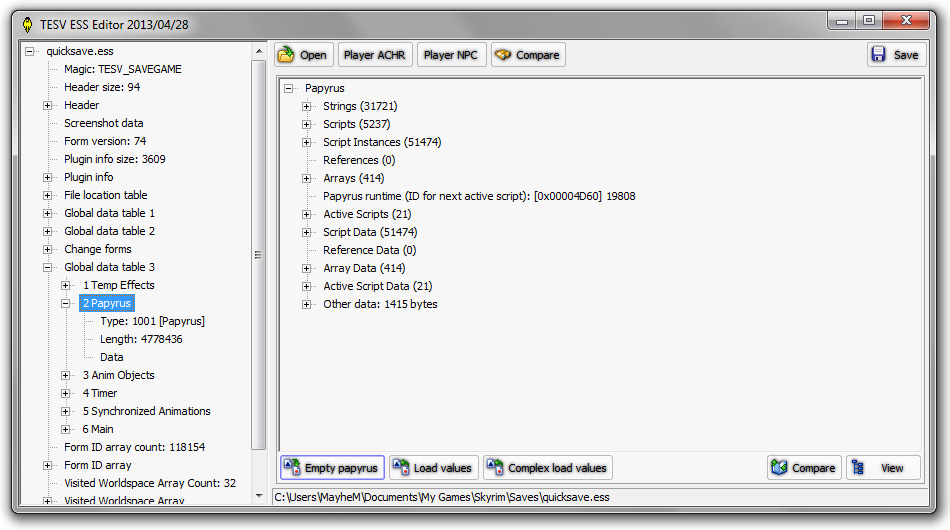
Press "Empty papyrus". This will remove all scripts from your save-game.
Now save
to a new save-game file.
5 - Start Skyrim and load your new script-free save-game. Once the game
starts, all scripts from the base-game and current mods will be added, so let the game be for
a couple of seconds. Some settings like customized camera views RaceMenu sliders and such might have
gotten lost, but aside from that, everything should work just fine. If you get a
CTD on this first load, no worries. It only happens because the cache doesn't
match the loaded game. Just load the game once again, and everything will work
just fine.
Most likely you have some loose scripts in your save-game. Unfortunately all
scripts are being saved in the save-game files, and after playing for some time,
they sometimes mess up. Re-spawning of creatures, and the use of mannequins and
weapon racks, are common causes of script errors, but there are many other. There is no way to know for sure, if
scripts are in fact the problem, but if you activate papyrus logging, you will get an idea.
Open
up you skyrim.ini file with a note-pad "C:\Users\(Username)\Documents\My Games\Skyrim\).
Add/change the following 3 lines:
[Papyrus]
"bEnableLogging=1"
"bEnableTrace=1"
"bLoadDebugInformation=1"
Start Skyrim again, and wait for a CTD or an endless loading screen or whatever
the problem might be. After Skyrim has crashed, go to "C:\Users\(Username)\Documents\My Games\Skyrim\Logs\Script\". Here you will find a
log file, which will show what happened before the CTD/Shotdown.
* If you see script error,
which is most likely, you need to clean your save-game (See FAQ number 1, option
3)
* If you see errors pointing to a specific mod, try removing the mod.
* If you don't see anything suspicious at all in the log, you might have too
many textures loaded for your system to handle. You will need to remove some of
the texture packs. Start with the ones covering the textures in the area where
you see the problem most often. If it's completely random where it happens, you
might want to look into both your environment texture-packs, and armor/NPC mods.
Try to see where you can save the most memory.
The Papyrus log can be a mess to look at in a note-pad. If you have strange CTDs,
and you find the log to be larger than 100kb in size, then you definitely need
to have a closer look at it.
I can recommend downloading "Sublime Text 3". It will show a clean version of
the log, and can also be used to edit scripts. (LINK)
Open the log and try to look for errors, especially those that are repeated, or
those that are at the very bottom, right before the crash.
When you see an error you think could be the cause, look at the number. Example:
(44000D62):
"44000D62" is the "name" of the mod from which the error came from. The
two first digits (in this case "44") is the HEX number for the load-order,
starting with 0. Convert the HEX number to decimal, and add 1, then you have the
load-order number of the mod. (In this case it would be "69")
HEX to Decimal converter: (LINK)
Now try to uninstall the mod which created the error, and see if the problem has
disappeared.
*Remember to test with a cleaned savegame (See FAQ number 2), otherwise the
script will still be present, even after removing the mod.
This will happen if the included "dxgi.dll" from the ENB package doesn't "match"
your system or drivers. In that case, just rename the file to "dxgi.dll.backup".
The ENB will look for the file inside your system32/SysWOW64 directory instead,
which should definitely match your system. If the problem still persists, then
you need to reinstall DirectX 9c. (LINK)
*DirectX 9c is actually not pre-installed on Win10.
Every monitor is different, and everyone has different display settings, so what
looks good on one display, might look too dark or too bright on another.
*Open up the ENB settings in-game (Shift+Enter), and find "Brightness". Change
this to matches your monitor and personal preference.
However, if your game looks different from the screenshots, something is wrong.
Here are a couple of reasons why this could happen:
1 - Most likely this has the same reason as mentioned in FAQ number 5
above.
2 - It could also be your skyrim.ini settings, or even driver settings.
*See
the
Tweaks section for correct settings (LINK)
This happens because the weather system has not started it's cycle yet. Give it
about 24 in-game hours, and everything will look MUCH better. The ENB is made
for the weather mod, so when it's not in effect yet, the ENB won't look great
either.
Quick fix: Find a bed and sleep for 24 hours.
This is most likely due to corrupt item references
in your save-game, or simply too many ID references. This can be easily fixed
with a cell re-spawn. In-game, go to any player-home and sleep for 30 days. That will reset all
cells except the "safe cells". *Make sure have all your stuff stored in your
home before going to sleep, or you will loose them.
It can also happen if you don't have video memory enough. If you bring 40
followers to the same house, and all have HD textures, you will most likely get
problems even with 4GB+.
This is commonly caused when the textures take up too much video memory.
Even though ENB helps, it can not eliminate the problem if you
simply don't have enough memory for the textures you added. Endless loading screens
also can have the same causes as random CTDs (See FAQ number 3), but in
most cases they happen due to textures vs. video memory. The first textures you
should look into are the LODs (Especially tree LODS), as they are more likely to
cause endless loading screens in certain places. (See FAQ number 10 for an
example)
This is typically caused by having 4k size tree LODs. Change to 2k instead. This will
cause a slight decrease in distant quality, but the endless
loading screen will go away.
Go to Nexus and install AOF HD Tree LODs 2k version (LINK)
Under Optional-Files, install "AOF HD Tree LODs 2k"
Two possibilities:
1 - Tree LOD size. (See
FAQ number 10) *Most likely reason
2 - Too many IDs in your save-game. (See FAQ
number 2)
This happens if "bDoDepthOfField" is set to "0" in the SkyrimPrefs.ini
Open SkyrimPrefs.ini in a note-pad (normally located in: "C:\Users\(Username)\Documents\My Games\Skyrim\")
Find
[Imagespace], and change the line "bDoDepthOfField=0" to "bDoDepthOfField=1"
This happens if the following lines are not added to SkyrimPrefs.ini
Open SkyrimPrefs.ini in a note-pad (normally located in: "C:\Users\(Username)\Documents\My Games\Skyrim\")
Find [Grass], and add the following two lines:
bAllowLoadGrass=0
bAllowCreateGrass=1
This happens if you didn't change the ini files, as shown on the Tweaks page
-
LINK.
If your SkyrimPrefs.ini doesn't contain the following strings, ENB will not
activate.
Open SkyrimPrefs.ini in a note-pad (normally located in: "C:\Users\(Username)\Documents\My Games\Skyrim\")
Find [Display],
and add/change the following lines:
bFXAAEnabled=0
iMultiSample=0
iMaxAnisotropy=0
iTexMipMapMinimum=0
bTransparencyMultisampling=0
iWaterMultiSamples=0
bTreesReceiveShadows=1
bDrawLandShadows=1
bDrawShadows=1
bShadowsOnGrass=1
This can happen if some of the textures are not installed in
correct order. (See correct order at the Mod-List -
LINK)
There are two reasons why this can happen:
1 - If you haven't disabled AA or Anisotropic Filtering in your driver settings
or in the Skyrim ini files. (See
Tweaks for details -
LINK)
2 - If you haven't configured your memory settings correctly in the enblocal.ini
file. (See
ENB page for
details - LINK)
This can happen if some of the textures are not installed in
correct order. (See correct order at the Mod-List -
LINK)
This happens if you by accident installed the animation pack that cam
with the UNPB-TBBP female body replacer.
Just uninstall the mod, the install it again with the following options.
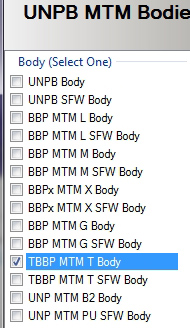
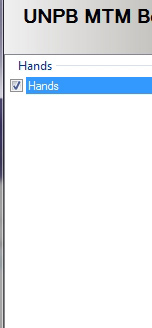
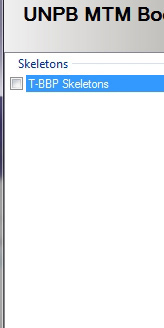
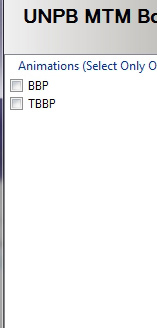
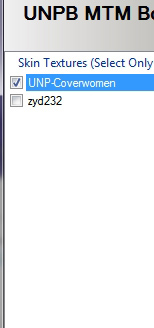
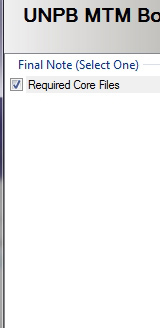
This may happen if you have not set "bFloatPointRenderTarget=1" in the "SkyrimPrefs.ini"
file.
Open SkyrimPrefs.ini in a note-pad
(normally located in: "C:\Users\(Username)\Documents\My Games\Skyrim\")
Find [Display], and change or add the line: "bFloatPointRenderTarget=1"
This may happen if you have an incorrect load-order between mods that contain NPCs
with loose files instead of bsa/esm archives.
*See
the
Tweaks section for correct load-order (LINK)
It also may happen, if you have two mods that use the same character ID. (If you
only have SBP recommended mods installed, you will not see this problem) But if
you have added more non-standalone characters to the game, try uninstalling them
and see if the problem disappears.
*You also need to clean your save-gave (See FAQ number 2)
This may happen in rare combinations of certain NPCs and use of "Amazing Follower Tweaks". I'm not 100% sure what exactly triggers the
error, but it happened to me once after trading some items between followers,
dismissing them, saving the game, and then loading a previous save-game. Unfortunately the
error is not fixable without a complete cleaning of the save-game. Even if you
remove the mod, the error will still be present because it is caused by
scripts, which are stored in the save-game. (See FAQ number 2)
Note: Before cleaning your save-game, you need to
dismiss all followers, uninstall "Amazing
Follower Tweaks", and make a new save. Then clean this save-game, start Skyrim
and make yet a new save-game. Then re-install "Amazing Follower Tweaks", and
everything will be back to normal, and the error gone.
This may happen on certain systems, with certain drivers, with certain
settings, after playing for a certain amount of time. I have personally never
seen this myself, but if for whatever reason you experience this, then
It's very easy to fix. In-game, open the ENB menu (shift+enter), deactivate and
reactivate AA, and re-apply settings. That's it.
ENB only draws shadows as big as allowed by SkyrimPrefs.ini.
If you want better looking shadows,
open SkyrimPrefs.ini in a note-pad and find:
[Display]
"iShadowMapResolution"
The screenshots are taken with "iShadowMapResolution=2048", but you can set
the number to 512, 1024, 2048 or 4096. On low end systems, 2048 and higher comes
with a small decrease in performance. In my opinion, the quality difference
between 2048 and 4096 is minimal.
That is however a matter of taste, so if you are not satisfied with 2048 shadow
resolution, try 4096 instead.
For some reason, nightvision doesn't work on some systems with ENB enabled. This
can however easily be fixed.
Open the "enbeffect.fx" file with a note-pad. (enbeffect.fx is located in the
root of the Skyrim game folder)
Change the line "// #define APPLYGAMECOLORCORRECTION" to "#define
APPLYGAMECOLORCORRECTION".
This should make nightvision work perfectly on any system.
If you post your mod-list and load-order on the
blog, I'll take a look. I can't promise that I
can help, but I'll try my best.
*Before posting, please try two things:
1 - Clean your safe-game (See FAQ number 2)
2 - Look at the Papyrus log (See FAQ number 3 & 4)
Click on the version you want. (Probably the latest) At the download
page, scroll to the very bottom, and the download link will be a tiny square. I know, not the first place
people look, and I would certainly have put it somewhere else, but that's
Boris's choice.
Yes. If you want black cinematic bars, you just need to add some text to the "enbeffect.fx"
file. "enbeffect.fx" is found in the Skyrim folder. Open it in a notepad, and
find the line that says: "_oC0.xyz=color.xyz".
Between the line "_oC0.xyz=color.xyz" and "return _oC0", insert the following
text:
#define LETTERBOX_BARS 1 // Enable (1)/Disable (0)
cinematic bars
------------------------------------------------
#if (LETTERBOX_BARS==1)
float fLetterboxOffset = 8.0; // size of the bars (in % of the screen)
float2 fvTexelSize = float2(1.0 / 1920.0, 1.0 / 1200.0); // Enter display
resolution
#endif
------------------------------------------------
#if (LETTERBOX_BARS==1)
float offset = fLetterboxOffset * 0.01;
float2 sspos = fvTexelSize * vPos;
if (sspos.y <= offset || sspos.y >= (1.0 - offset)) _oC0.rgb = 0.0;
#endif
If you don't want to use the bars anymore, but don't want to delete the code
again, just change:
"#define LETTERBOX_BARS 1" to "#define LETTERBOX_BARS 0"
*Remember to set correct display resolution
Credit goes to Matso for the code (http://enbdev.com/enbseries/forum/viewtopic.php?f=7&t=2232)
Flickering is very difficult to get rid of, as it's different from system to
system. It's mostly dependant on the graphic card drivers and settings, but also
on
the game settings. I have researched a LOT on this, but didn't find anything
that eliminates the problem. The only thing you can do is play around with your
driver settings and see if you can find a pattern.
If the game crashes before you get to the menu, either your load-order is
incorrect, or you have a mod that is depending on another mod that is missing. Re-check your load-order.
Tweaks section: (LINK)
30 - The game crashes almost immediately after launch.
This is a Windows 10 issue with ENB. If the problem disappears after
removing the d3d9.dll file from the game-folder, then it's a Windows 10 issue
for sure. If the problem persists, then it's a load-order issue (See FAQ 29)
This problem was introduced in the Creators "Update" of Windows 10. This fix
worked for me (LINK)
See number 4.
Some users have reported fixing the error by using this guide for enblocal.ini (LINK)
This happens from time to time. It may even happen in-game right after
you load a save-game for the first time. If it does, just enter another cell and it will go away for good. Why the loading screen becomes too
bright now and then, I honestly don't know. It only happens with ENB 3.05 and
newer. However, since it only happens to the loading screens, I have not
invested THAT much time looking into it.
This mod has an error that will make the game CTD. Regardless, I still highly recommend
the mod, as the error is very easy to avoid. See number 3.
In-game menu: Magic - Powers - Flower Girls Options
1 - The dialog is missing.
Start the in-game Flower Girls Menu. (Magic - Powers - Flower
Girls Options)
Toggle Immersion On/Off
If that doesn't work, reset the mod and try again (From the in-game menu)
2 - The animations don't work.
This will happen for sure if you forgot to run the FNIS tool after installing.
It can also happen if you try to activate a scene in a place that's too small.
It can also just randomly happen. In that case, reset the mod via the in-game
menu
3 - The game CTD after the scene finished.
This will happen if you wear special cloths or armor from a mod. Use standard armor
(And make sure the NPC(s) wear standard armor too), and he mod will work just fine. It's
caused by the "equip armor" function after the scene.
If you want to completely eliminate this problem, just turn undressing/redressing Off in
the in-game menu. (I highly recommend this) You will just have to get yourself and the NPC(s) naked
before the scene begin. ("Dibellas Compulsion - Nude Spell" is handy)
4 - The animation is running, but it's way off.
Go to the in-game menu and set scaling to "On".. For some reason it's "Off" as
standard.
If that doesn't work, maybe the place is to small for the scene. Find another
place.
It can also happen if you start the scene in 1st person. Try switching to 3rd
person before initializing.
If that's not it either, try resetting the mod via the in-game menu (See 1)
5 - I use a female character, but the voice indicate I'm male.
That's just a feature. Hopefully it will be fixed in the future.
This can happen with mods that have scripted installers.
Solution: Add shell extensions for supported file types in NMM settings. Then
restart NMM.
Send me a message on Discord (LINK)
