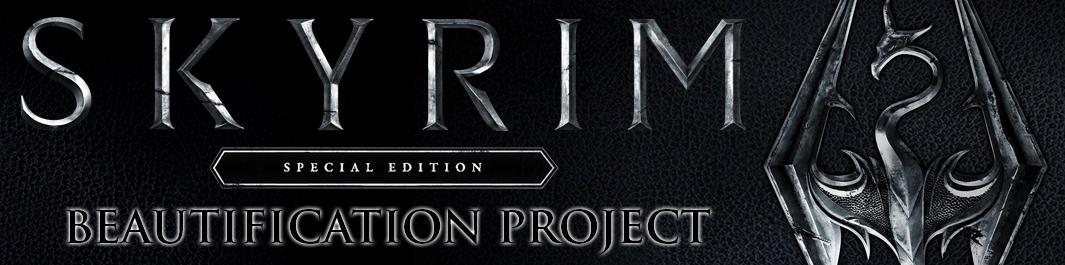







Please skim through this
FAQ before posting questions on the blog
1 - I already have a good mod-setup, I just want the
SSEBP-ENB
No problem. Just uninstall any mod that alters lighting (ELFX, ELE, RLO, etc.), and
install "Climates Of Tamriel". (Any version)
*After installing CoT, let 24 in-game hours pass (Sleep for 24 hours), so the
weather cycle starts. The ENB won't look great until CoT takes over.
2 - I want to use the mods and the ENB, but I would
like to continue my save-game instead of starting over.
If you have a save-game from a game without mods, then you can use that save-game
without any problems.
If you want to use a save-game from an already modded skyrim, but you want to
exchange your current mods with the SSEBP recommended mods and ENB, then you can do so by cleaning
your save-game file(s).
*Skyrim saves a ridiculous amount of data in the save-game
file, including script data. This makes adding/removing mods with scripts
a bit of a headache. If you install a mod that contains scripts, save your game
and later uninstall that mod, then the scripts are stuck in the save-game,
which can cause lag and crashes, as the game will be looking for items/events that no
longer exists.
How to clean your save-game:
1: Download "FallrimTools" from the Nexus: (LINK)
*Download both files manually
2: Unpack both files into the same folder. *Some files are duplicates, overwrite
or skip.
3: Launch "ReSaver.exe".
4: Select your save-game file. *Usually found here: "C:\Users\(USERNAMR)\Documents\My
Games\Skyrim Special Edition\Saves". Click "Open".
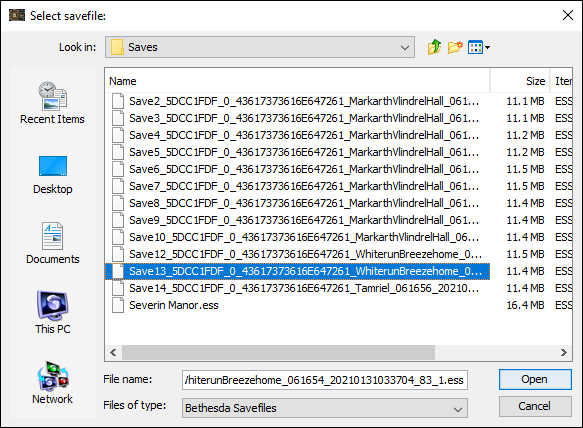
5: Click "Clean" and select "Show unattached instances" and "Show undefined
elements".
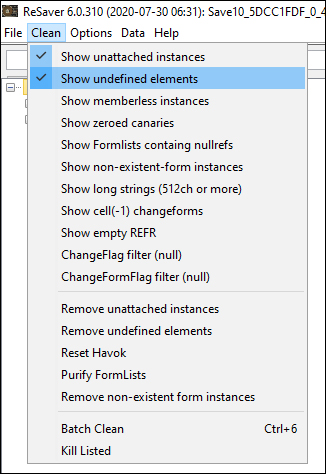
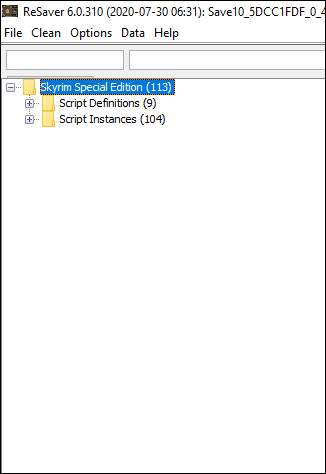
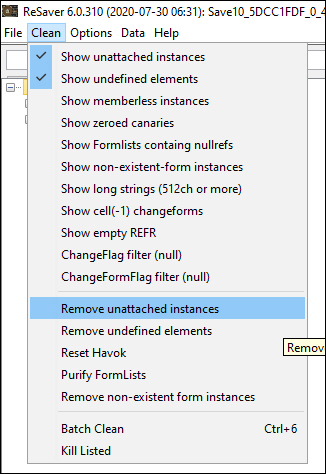
6: Click "Remove unattached instances", then "Remove undefined elements".
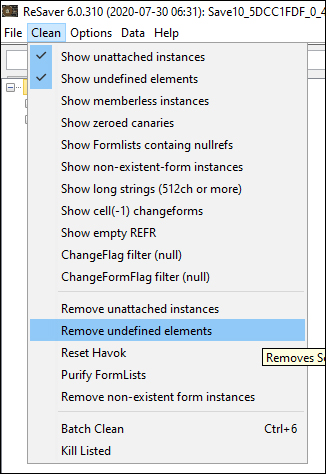
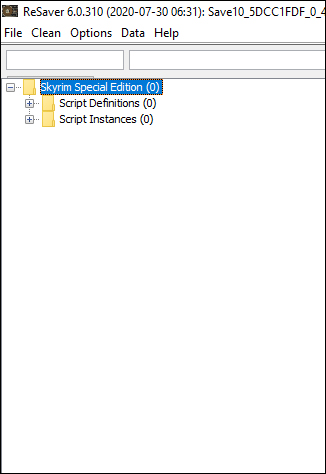
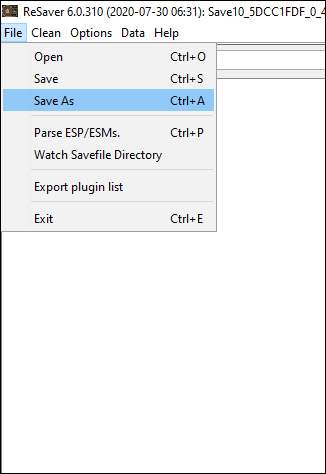
7: You should now have 0 problematic items left.
8: Save or Save As.
Note: If you still get Papysus errors after removing undefined instances &
elements, make a backup and try removing "Non-existing-form instances" as well.
Same procedure. ..If you still get errors after that, which is unlikely but
can happen, then you need to look up the names of the scripts from the mods
that you uninstalled. It's easily done by looking at the Nexus page file
section. View file-list of the mod, and find the names of the script(s). Search
manually in FallrimTools for each script, and delete one by one. Save when done.
3 - How to keep your save-game clean and bug-free
Rule number 1: Never ever use quick-save or auto-save.
Auto-save functionality should be disabled in SkyrimPrefs.ini (See
Tweaks)
*Auto-save and quick-save has problems even without mods. More detailed
description: (LINK)
Best practice: Try to save your game while nothing is happening. Never in
the middle of a fight, or while something scripted is happening. Scripts are the
main reason for save-game corruption. See if you can find a quiet spot,
preferably an interior location.
If you see the size of your save-game become bigger than 20MB, do a cell
re-spawn. (See FAQ 7)
4 - Random CTDs
when outdoors
Most likely you have some loose scripts in your save-game. Unfortunately all
scripts are being saved in the save-game files, and after playing for some time,
they sometimes mess up. Re-spawning of creatures, and the use of mannequins and
weapon racks, are common causes of script errors, but there are many others. There is no way to know for sure, if
scripts are in fact the problem, but if you activate papyrus logging, you will get an idea.
Open up skyrim.ini with notepad "C:\Users\(Username)\Documents\My Games\Skyrim
Special Edition\).
Add/change the following 3 lines:
[Papyrus]
"bEnableLogging=1"
"bEnableTrace=1"
"bLoadDebugInformation=1"
Start Skyrim again, and wait for a CTD or an endless loading screen or whatever
the problem may be. After Skyrim has crashed, go to "C:\Users\(Username)\Documents\My Games\Skyrim
Special Edition\Logs\Script\". Here you will find a
log file, which will show what happened before the crash.
* If you see script error,
which is most likely, then you need to clean your save-game (See FAQ number 2)
* If you see errors pointing to a specific mod, try removing that mod.
* If you don't see anything suspicious at all in the log, then you may have too
many textures loaded for your system to handle. You will need to remove some of
the texture packs. Start with the ones covering the area where
you see the problem most often. If it's completely random where it happens, then you
might want to look into both your environment texture-packs, and armor/NPC mods.
Try to see where you can save the most memory.
5
- How to properly read a Papyrus log file (See FAQ number 4 on how to
generate a Papyrus log)
The Papyrus log can be a mess to look at with notepad. If you have strange CTDs,
and you find the log to be larger than 100kb in size, then you definitely need
to have a closer look at it.
I can recommend downloading "Sublime Text 3". It will show a clean version of
the log, and can also be used to edit scripts. (LINK)
Open the log and try to look for errors, especially those that are repeated, or
those that are at the very bottom, right before the crash.
When you see an error that you suspect could be the cause of the problem, look at the number. Example:
(44000D62):
"44000D62" is the "name" of the mod from which the error came. The
two first digits (in this case "44") is the HEX number for the load-order,
starting with 0. Convert the HEX number to decimal, and add 1, then you have the
load-order number of the mod. (In this case it would be "69")
HEX to Decimal converter: (LINK)
Now try to uninstall the mod which created the error, and see if the problem has
disappeared.
6 - I just installed the weather mods and the ENB, but
everything looks green-ish?
This happens because the weather system has not started it's cycle yet. Give it
about 24 in-game hours, and everything will look much better. The ENB is made
for CoT, and won't look as intended without it.
*Quick fix: Find a bed and sleep for 24 hours, or fast travel to a location with
a different weather.
Note: Don't use the change weather commands from the console. They will trigger
the vanilla weathers, and you will have to wait for them to change again.
7 - CTD every
time I enter a certain location
This is most likely due to corrupt item references
in your save-game, or simply too many ID references. This can be easily fixed
with a cell re-spawn. In-game, go to any player-home and sleep for 30 days. That will reset all
cells except the "safe cells". *Make sure to have all your stuff stored in your
home before going to sleep, or you will loose it all.
It can also happen if you don't have video memory enough. For instance, if you
bring 50 followers to the same house, or if you have too many mods installed for your
system to handle.
8 - Random endless
loading screens when traveling
This is commonly caused when the textures take up too much video memory.
Even though ENB helps this problem, it may still happen, if you simply don't have enough memory for the textures. Endless loading screens
also can have the same causes as random CTDs (See FAQ number 3), but in
most cases they happen due to lack of video memory.
9 - Grass
floating in the air
This happens if the following lines are not added to SkyrimPrefs.ini
Open SkyrimPrefs.ini with notepad (normally located in: "C:\Users\(Username)\Documents\My Games\Skyrim
Special Edition\")
Find [Grass], and add the following two lines:
bAllowLoadGrass=0
bAllowCreateGrass=1
10 - No
difference in graphics, even though the ENB is installed
This can happen if you didn't change the ini files as shown in the Tweaks
section (LINK).
Please make proper changes to both ini files and your graphics driver.
11 - Random textures are invisible/pink/black
This can happen for two reasons:
A - If you haven't disabled AA or Anisotropic Filtering in your driver settings
or in the Skyrim ini files. *Proper settings: (LINK)
B - If there is a mismatch between two mods. Example: If a mod installs
both a nif and a texture for an object. Then another mod installs only a nif or
only a texture for the same object.
This can will 99% likely cause texture errors, such as invisible, pink or black
textures. - Following the SSEBP mod-list guide, this error will not happen. If
you installed more textures mods, or if something went wrong during
installation, or if you installed some in a different order, then this error is
very likely to happen.
12 - Serana's
face is black
This happens if "Superb Serana" is not put correctly in the
load-order. (LINK)
If another mod alters anything in either Serana's data or in the Vampire Race
data, that mod HAS to be loaded BEFORE "Superb Serana". Note: If you have not
met Serana yet, then you can put "Superb Serana" anywhere in the load-order, and
she will still work. But if you already already met her, Serana's data is stored in your
save-game file, which will cause the black-face error, unless placed correctly
in the load-order.
13 - NPCs have gray/black faces
This may happen if you have an incorrect load-order between mods that contain NPCs. *See
the
Tweaks section for correct load-order (LINK)
It also may happen, if you have two mods that use the same character ID. (If you
only have SBP recommended mods installed, you should not see this problem) But if
you have added more non-standalone characters to the game, try uninstalling them
and see if the problem disappears.
Cleaning your save-game may take care of the problem, but it's not
guaranteed. (See FAQ number 2)
This can also happen if you use a save-game, where you previously had a mod for
a certain NPC which altered the NPCs weight.
14 - After gathering 2 or more
followers at the same time, the game CTDs now and
then
This may happen when using "Amazing Follower Tweaks". Cleaning the
save-game will fix it. (See FAQ number 2)
Note: Before cleaning your save-game, dismiss all followers, uninstall "Amazing
Follower Tweaks", and make a new save. Clean this save-game. Then start Skyrim
and make yet another save-game. Re-install "Amazing Follower Tweaks", and
everything should work fine again.
15 - NPCs get black eyes.
This may happen on certain systems, with certain drivers, with certain
settings, after playing for a certain amount of time. I have personally never
seen this myself, but if for whatever reason you experience this, here is the fix: In-game, open the ENB menu (shift+enter), deactivate and
reactivate AA, and re-apply settings. That's it.
16 - The shadows don't look great, but the ENB settings are at it's best option
ENB only draws shadows as big as allowed by SkyrimPrefs.ini.
If you want better looking shadows,
open SkyrimPrefs.ini with notepad and find:
Go to Tweaks and edit your ini files
accordingly.
17 - I want to use different mods than the recommended ones, but I get CTDs and
other problems
If you post your mod-list and load-order on the
blog, then I'll take a look. I can't promise that I
can help, but I'll try my best.
*Before posting, please try two things:
1: Clean your safe-game (See FAQ number 2)
2: Look at the Papyrus log (See FAQ number 3 & 5)
18 - I can't find the download link on Boris's website
Click on the version you want. At the download
page, scroll to the very bottom, and the download link will be a tiny square. I know, not the first place
people look. I certainly would have put it elsewhere, but that's
Boris's choice.
19 - The water is flickering
Flickering is very difficult to get rid of, as it's different from system to
system. It's mostly dependant on graphic drivers and settings, but also
on
the game settings. I have researched a LOT on this, but haven't found anything
that eliminates the problem completely. The only thing you can do is play around with your
driver settings and see if you can find a pattern.
20 - The game crashes right before/after the menu
If the game crashes before you get to the menu, then either your load-order is
incorrect, or you have a mod that is depending on another mod that is missing. Re-check your load-order.
Tweaks section (LINK)
21 - The game crashes almost
immediately after launch
This is a Windows 10 issue with ENB. If the problem disappears after
removing the d3d11.dll file from the game-folder, then it's a Windows 10 issue
for sure. If the problem persists, then it's a load-order issue (See FAQ 20)
This problem was introduced in the Creators "Update" on Windows 10. This fix
worked for me (LINK)
See number 4.
Others have reported fixing the error by using this guide for enblocal.ini (LINK)
22 - When I try to install a certain mod with NMM, I get this error "An exception
occurred in the script"
This can happen with mods that have scripted installers.
Solution: Add shell extensions for supported file types in NMM settings. Then
restart NMM.
23
- When I install a mod, NMM shows that it's installed, but the files are not
copied to the game
This can happen if your folder Skyrim folder permissions are not set for your
user or NMM to alter files.
Solution: Run NMM as administrator. Or change folder permissions.
24
- When I end a dialog with an NPC, the game CTD
This can happen right after installing "Facelight Plus SE".
Solution: Wait till the Face Light menu shows up in the Mod configuration menu,
then open it's settings and turn it on. If this doesn't do the trick, turn
conversation light off.
25 -
My character is hovering instead of running. The animations don't work.
This can happen if you install/uninstall one of the mods that require
FNIS, without running Generate FNIS tool. Fix: Run the Generate FNIS tool.
26 -
My character got dirty, how do I clean up?
Soap can be crafted at any cooking station. Make some, and find some
water. Stand in it and equip the soap. Now your character will look nice and
clean again.
Note: You can stand in almost any type of water to start washing. There are a
few running streams won't work, but it's very few.
27
- How do I know if SKSE is working or not?
To check this, bring up the console* in-game, and type "getskseversion"
without quotes, and hit Enter. If the console shows a number, then
everything works. If it shows an error message, then you need to look at the SKSE
files again and find out what went wrong.
28
- Every time I speak to someone, I get this weird dialog: "About bathing..."
To disable it, open the MCM Menu
in-game, and select "Bathing in Skyrim" Settings. Un-check: "NPC Dialog".
29 -
The game crashes after I as a bard from Interesting NPCs to play together
It's an error in the mod. If you ask in 3rd person the game won't crash,
but the bard still won't play with you. It's a very tiny error, and has no
significance in the game. Interesting NPCs is such a great mod, and since this
error doesn't ruin any quests, it's a small price to pay for having the mod in
the load-order.
30 -
Certain mods don't work after updating.
Some mods require a CleanSave when updating. Usually to remove old
leftover scripts, still stuck in the savegame.
Follow these steps:
1: Uninstall the old version of the mod.
2: Start the game and make a new savegame. (Not a quicksave)
3: Clean the savegame file. (Follow steps in FAQ number 2)
4: Install the new version of the mod.
Done.
31 -
The dialog is stuck. When I talk to a certain NPC, nothing
happens when clicking the dialog option.
This is a Skyrim engine "feature" after the latest official update from
Bethesda. AKA: The Dialog Bug. More info: (LINK)
It's easily fixed:
1: Launch SSEEdit.exe. Select all mods and wait for the program to load.
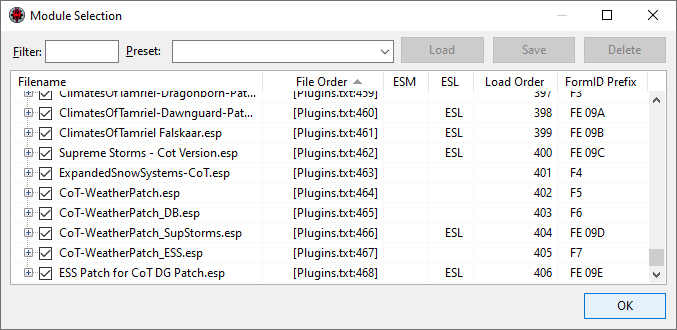
2: Select the mod with character that you couldn't speak to. Right-click and
select "Other" -> "Create SEQ File".
NOTE: You can also just select all mods at once and click "Create SEQ File".
Files will then be generated for mods that need it.
Example:
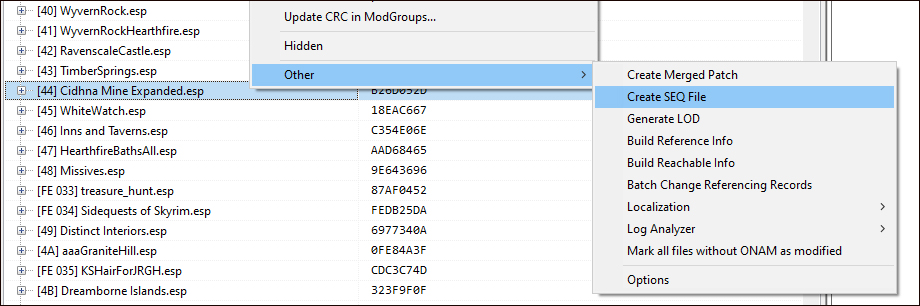
Click the Messages tab, and there should be a confirmation, stating: "Sequence
Files Created: 1"
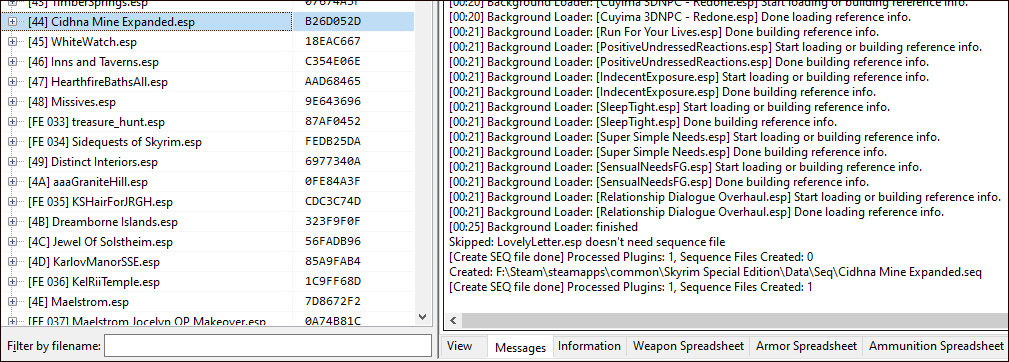
Exit SSEEdit. - The dialog should now work.
Note: If you want to make sure you never get the dialog bug, just create SEQ
files for all mods that include dialog. Typically the quest mods and maybe some
of the followers.
32 -
When I start a new game, the cart doesn't move.
The cart doesn't move for the first 2 minutes, then it will. The mod "New Game Delay"
does this, and it's with good reason. Starting a new game with lots of installed
mods is extremely
demanding of the game engine. This small change gives the engine a chance to catch up loading mods before starting the intro.
This means less chance of a game-engine mess-up, which can result in many types
of errors.
33 -
Some tree LODs look messed up. Like cut in halves and very
low-res.
This can happen after installing/uninstalling mods that contain edits to
the terrain. Like for example the "Rigmor of Bruma" mod.
How to fix it: After installing or uninstalling the mods you need, uninstall and
reinstall "Enhanced Vanilla Trees". That will give it's files priority again,
and the trees will be fixed.
34 - I can't find my question(s) here
Send me a message on Discord (LINK)

